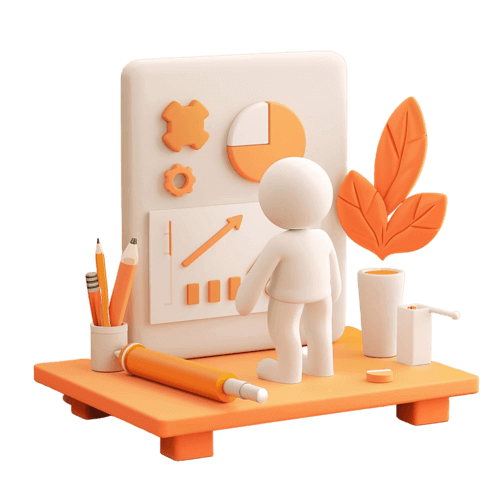Binarium Demo Account Tutorial: A Complete Beginner’s Guide
Want to start trading without risking real money? This Binarium Demo Account Tutorial is your go-to beginner’s guide. Learn how to create a demo account, explore platform features, and practice trading strategies in a risk-free environment.
Perfect for new traders looking to gain confidence and skills before moving to live trading. Start your trading journey with ease today!
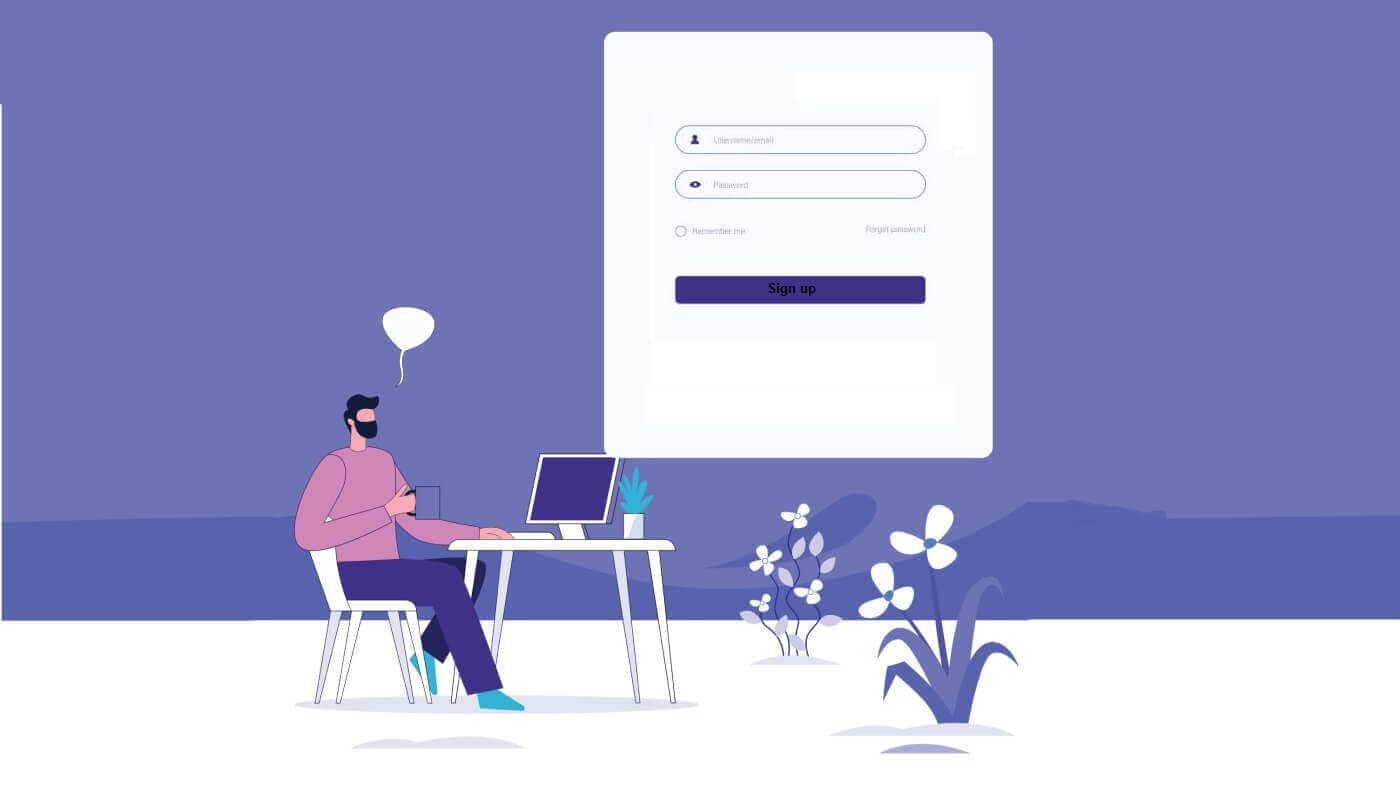
How to Open a Demo Account on Binarium: A Complete Guide
If you’re new to trading or want to practice your strategies risk-free, a demo account is the perfect way to get started. Binarium, a leading online trading platform, offers a free demo account that lets you practice with virtual funds while using real-time market data. In this guide, you’ll learn how to open a demo account on Binarium step by step.
What Is a Demo Account on Binarium?
A demo account allows users to trade with virtual money instead of real funds. This feature is especially useful for beginners who want to understand how the platform works or for experienced traders testing new strategies.
Benefits of using a demo account on Binarium include:
- Risk-free trading environment
- Real-time market data
- Access to all trading tools and features
- Perfect for strategy testing and skill-building
Step-by-Step Guide to Opening a Demo Account on Binarium
Step 1: Visit the Binarium Website
Go to the Binarium website. You’ll see the “Try Demo” button on the homepage or under the “Sign Up” section.
Step 2: Click on “Try Demo”
Click the “Try Demo” button to get started. Unlike a live account, you don’t need to make a deposit or provide sensitive financial information to use the demo account.
Step 3: Register a New Account
You can register quickly using:
- Email address: Enter your email and set a strong password.
- Social media accounts: Use your Google, Facebook, or other supported accounts for instant registration.
Agree to the terms and conditions before continuing.
Step 4: Start Using Your Demo Account
Once you’re registered, you’ll receive $10,000 in virtual funds to trade with. You’ll gain access to all of Binarium’s trading features, including:
- Real-time market charts
- Technical analysis tools
- A wide selection of assets like forex, cryptocurrencies, and commodities
Step 5: Practice Trading
Now, it’s time to test your skills. Use the demo account to:
- Experiment with trading strategies
- Learn how to use technical indicators
- Get comfortable with the platform’s interface
You can switch to a real account anytime by making a deposit.
Why Use a Demo Account on Binarium?
- No Financial Risk: You’re using virtual funds, so there’s no risk of losing real money.
- Real Market Conditions: The demo account mirrors real trading conditions, making it a valuable learning tool.
- Skill Improvement: Ideal for testing strategies before applying them to a live account.
Common Issues and Solutions
- Demo Account Balance Runs Out: Simply request a demo account reset or open a new demo account.
- Platform Lag: Make sure your internet connection is stable and clear your browser’s cache if needed.
- Difficulty Switching to Live Account: Navigate to the account section and follow the instructions for depositing funds.
Conclusion: Start Trading Risk-Free with Binarium’s Demo Account
Opening a demo account on Binarium is quick, easy, and completely free. Whether you’re a beginner trying to learn the ropes or an experienced trader testing new strategies, the demo account offers a realistic trading environment without any financial risks.
Follow the steps outlined above, and you’ll be ready to sharpen your trading skills in minutes. When you’re ready to take the plunge into real trading, you can seamlessly switch to a live account and start investing for real.
Ready to practice trading like a pro? Open your free Binarium demo account today and experience the world of online trading with zero risk!